How Progressive Web Apps (PWAs) Are Changing the Game for Businesses
Published: Mar 31, 2:50 PM

Mobile apps dominate user engagement, but they come with challenges high development costs, app store approval delays, and user resistance to downloads. Enter Progressive Web Apps (PWAs) a game-changing technology that combines the best of websites and mobile apps into a single solution.
Major brands like Pinterest, Starbucks, Uber, and Twitter have already transitioned to PWAs, experiencing significant improvements in speed, engagement, and conversions. Let’s explore why PWAs are gaining traction and how they’re reshaping business strategies.
What Makes PWAs Different from Traditional Web Apps?
A Progressive Web App (PWA) is essentially a website but with app-like functionality. Unlike standard websites, PWAs offer:
- Native App Feel – Smooth transitions, push notifications, and home screen access.
- Offline Functionality – Works even when there’s no internet connection.
- Lightning-Fast Speed – Uses caching and pre-loading for near-instant performance.
- No App Store Needed – Users access it directly from a browser without downloading.
All of this is achieved using modern web technologies like Service Workers, Web App Manifests, and HTTPS security.
How PWAs Benefit Businesses
1. No App Store Barriers = Faster Deployment
Getting an app approved on Apple’s App Store or Google Play can take days or weeks. With a PWA, businesses can deploy instantly—no waiting, no compliance issues.
2. Works Offline & Boosts Engagement
One of the standout features of PWAs is offline access. How? They store essential content using Service Workers, allowing users to interact with the app even when they lose internet connection. This is a game-changer for:
- E-commerce sites (users can browse products offline).
- News platforms (articles load without re-downloading).
- Travel & booking apps (users can check saved tickets & itineraries).
3. Super Fast Performance = Higher Conversions
Speed is everything. If your website takes more than 3 seconds to load, 53% of visitors leave.
PWAs eliminate slow load times by pre-caching content, leading to:
- Better user experience
- Lower bounce rates
- Higher engagement & conversions
👉 Example: Pinterest switched to a PWA and saw a 60% increase in user engagement and a 40% decrease in bounce rates.
4. Push Notifications Drive Sales
PWAs support push notifications, just like native apps. This keeps users engaged and boosts sales, especially for:
- E-commerce stores (alerting customers about discounts & cart reminders).
- News sites (sending breaking news updates).
- Streaming platforms (notifying users of new content).
5. Reduced Development & Maintenance Costs
Instead of building separate apps for iOS, Android, and the web, businesses can create a single PWA. This means:
- Lower development costs (since one codebase works everywhere).
- Easier maintenance (updates are automatic, unlike native apps that require manual updates).
👉 Example: Twitter Lite reduced its app size to 600KB (compared to the 23MB native app) and increased pages per session by 65%.
6. SEO-Friendly & Better Search Ranking
PWAs are discoverable on search engines, unlike native apps that are hidden in app stores. Since PWAs are lightweight, mobile-friendly, and fast-loading, Google ranks them higher in search results, driving organic traffic to businesses.
7. Lower Storage Requirements on Devices
Many users avoid downloading apps because they take up storage space. PWAs solve this by:
- Consuming minimal space (some are under 1MB).
- Running directly from a browser without installation.
👉 Example: Uber’s PWA is only 50KB and loads in under 3 seconds on 2G networks!
Who Should Consider a PWA?
PWAs are a great fit for businesses that need:
- ✅ Fast-loading mobile experiences without a heavy app.
- ✅ E-commerce stores that want higher conversions.
- ✅ Content-heavy websites (news, blogs, video platforms).
- ✅ Startups & SMBs looking to cut app development costs.
- ✅ Businesses targeting low-connectivity regions.
How to Get Started with a PWA for Your Business
- Audit your current website – Is it mobile-friendly? Does it load quickly?
- Identify key features – Push notifications, offline mode, add-to-home-screen?
- Work with developers – A strong PWA requires expertise in Service Workers, Web App Manifests, and caching strategies.
- Optimize for SEO & performance – Ensure fast loading times and mobile optimization.
- Launch & track results – Use analytics to measure engagement, conversions, and retention.
Final Thoughts
PWAs aren’t just an alternative to native apps—they’re becoming the standard for delivering fast, reliable, and engaging mobile experiences. Businesses that adopt PWAs early gain a competitive edge with:
- 🚀 Lower costs
- 🚀 Higher engagement
- 🚀 Faster performance
🔥 Want to build a PWA? Get in touch with us today!
Top Blogs
Published: March 17, 2025

The Future of Education: How Technology is Shaping Learning Experiences
Published: March 03, 2025
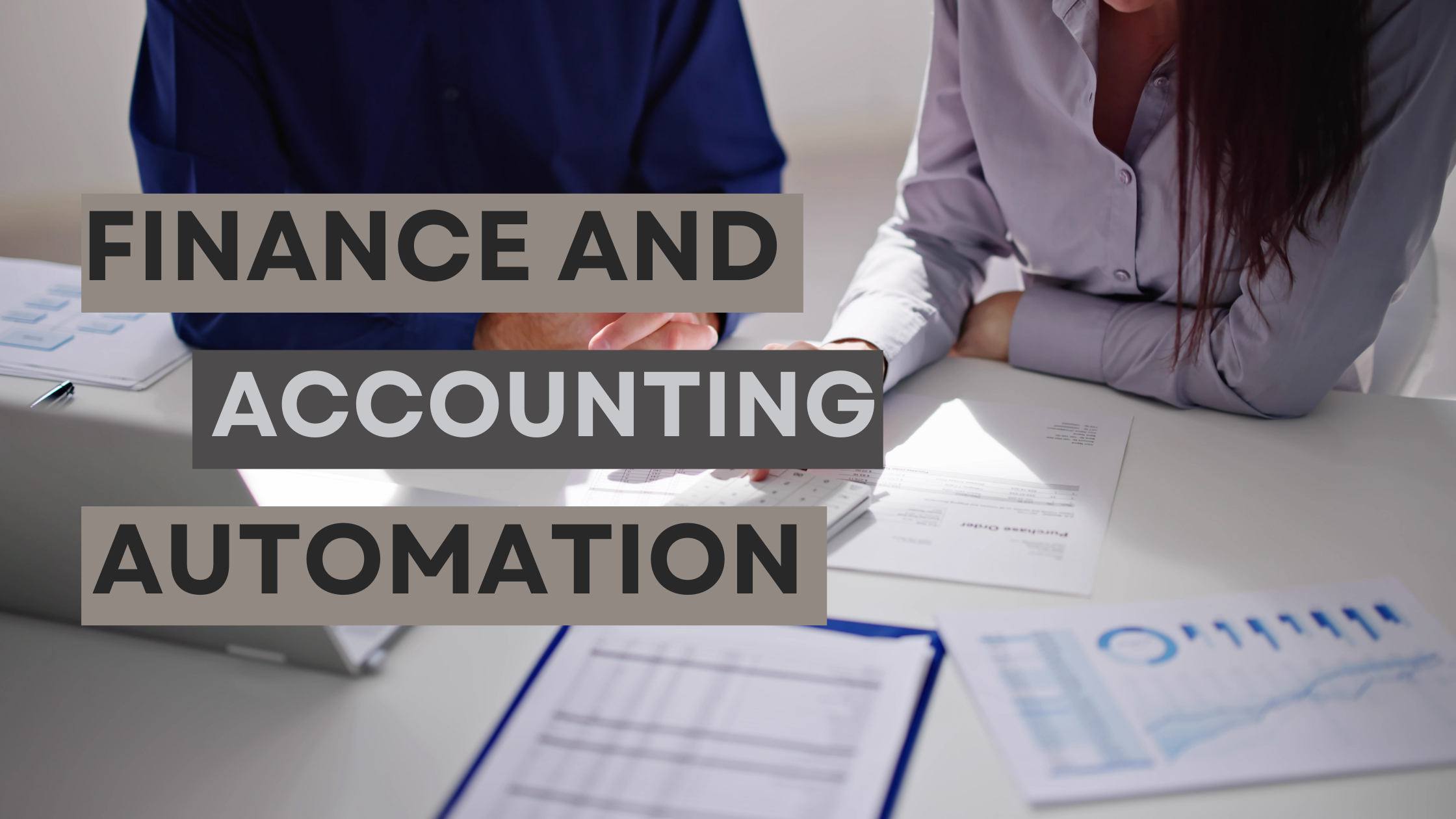
Finance and Accounting Automation: Streamlining Processes for the Future
Published: Feb 17, 2025

Mental Health in the Digital Age: Navigating Social Media and Well-Being
Published: Feb 05, 2025

Blockchain Beyond Cryptocurrency: Innovative Applications Across Industries
Published: Jan 21, 2025

The Evolution of E-Commerce: Trends and Innovations Shaping Online Shopping
View All