Doctors Appointment
Full-Featured Software -Affordable, Scalable and Easy to Implement.
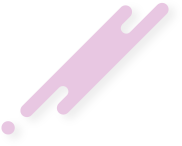


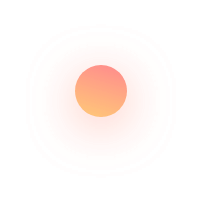
Doctor’s appointment scheduling software is a great way to get started if you’re not quite ready to pay for something or if you’re not sure you’ll use it. Now, remember many EMRs and medical practice management systems (of which there are quite a few quality free option) already include medical scheduling as part of their entire suite of functionality.However, if you want something specifically for appointments, here’s a we have doctors appoint software availble.
Focus more on quality of care with a patient appointment software that’s intuitive and easy to use for all skill levels
Software makes your patient contact info to be added , so you can book follow-ups in just a few clicks.
Send out appointment reminders and reduce costly no-shows by up to 80%.
Access your appointment calendar and patient contact info from any connected device, in or outside the clinic or hospital.

Dashboard give the overall view of below listings
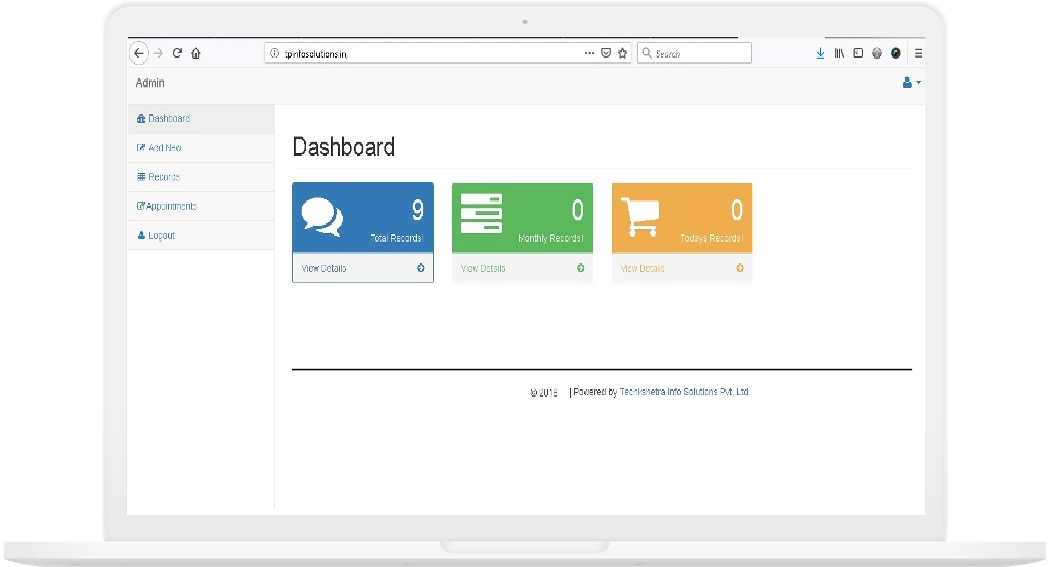
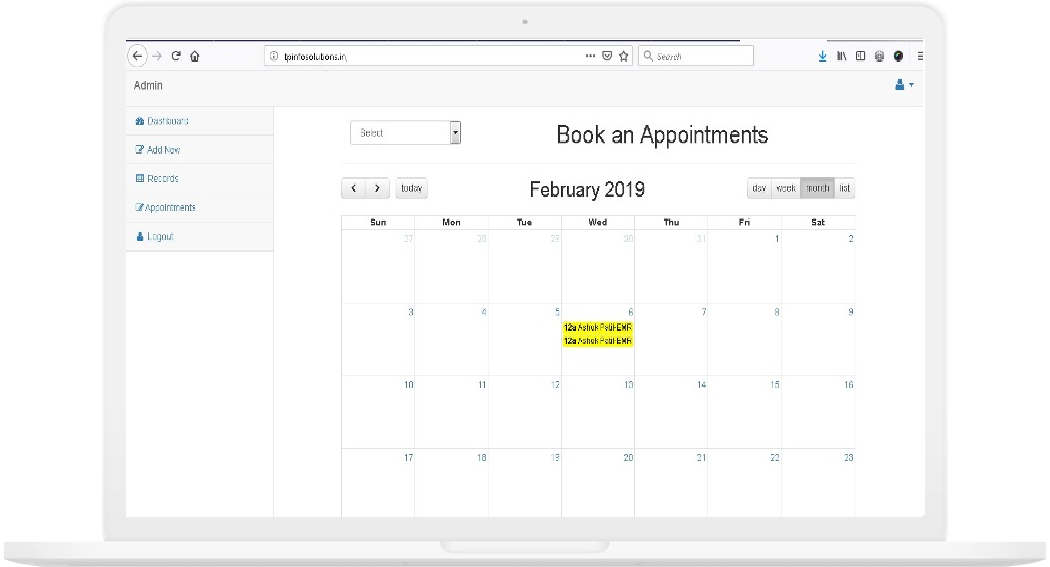
The complete management of appointment is available from booking a appointment, to editing the appointment and filtering the appointments.The below listing options are availably in student management
To add the appointment the admin need to clicked on a date of a calender to book appointment for a date. Once the appointment is added the following details will be available
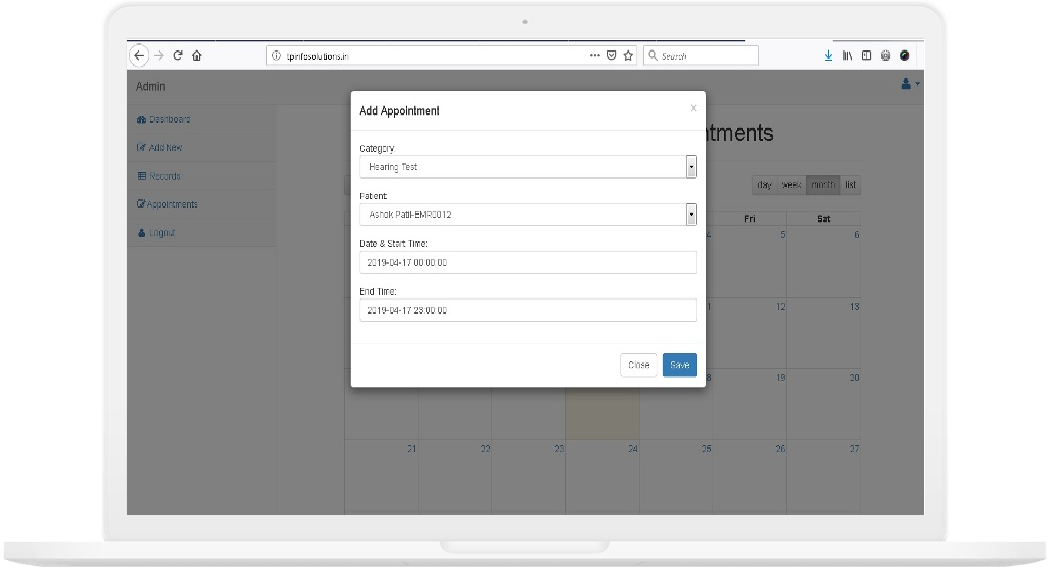
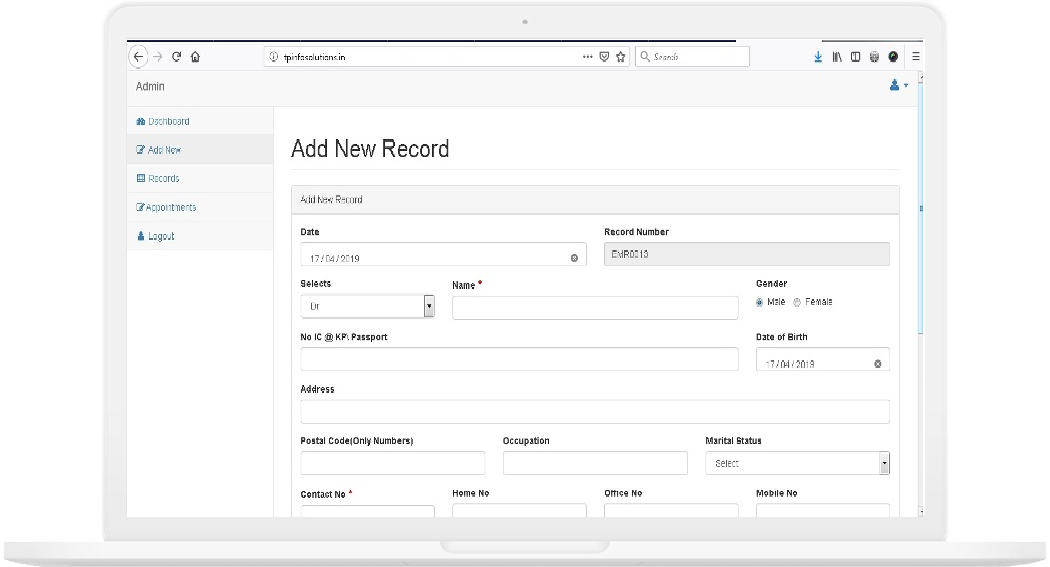
To add the patient record the patient need to fill the form, which includes
All the patient records are mantained which includes:
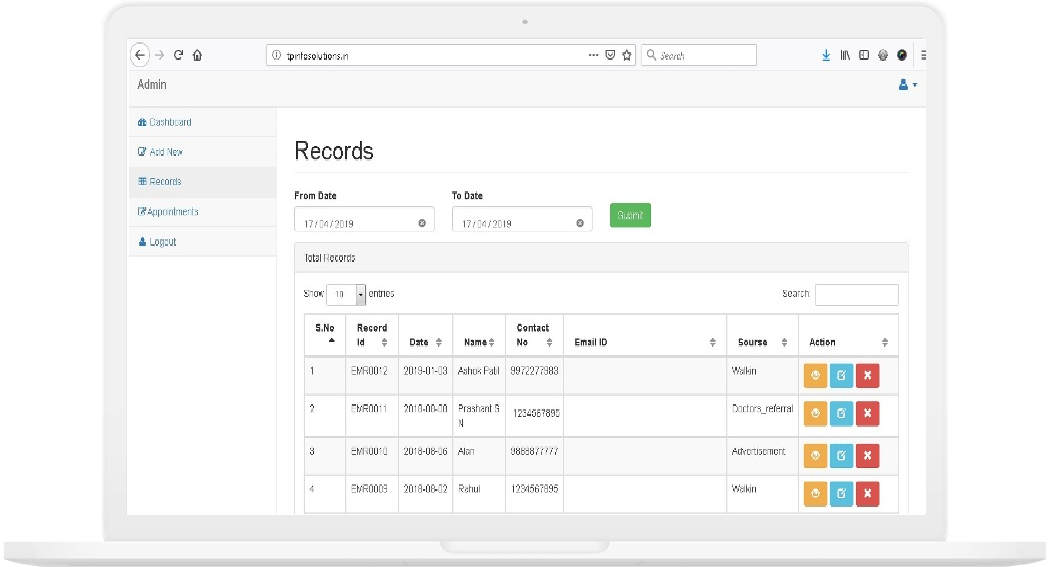
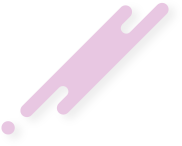


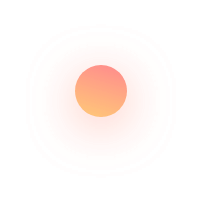
Get A Reliable Software Product For Your Business. Contact Us